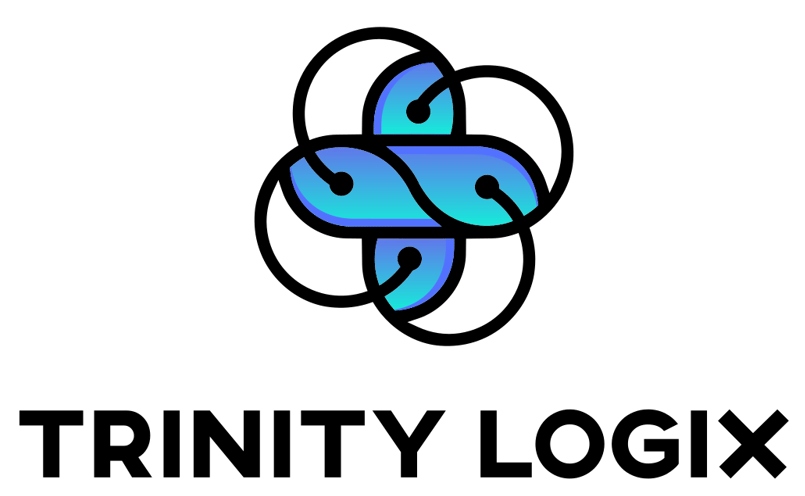For the most part, the QR codes generated and used today are harmless. But, just like most things these days, they are not foolproof, and cybercriminals are always lurking in the background for ways to access information. In the case of QR codes, this is called “quishing.”
https://www.zdnet.com/article/quishing-is-the-new-phishing-what-you-need-to-know/
By now, just about everyone has seen a QR code. A QR code, or “quick response” code is a barcode that stores information that can be read by digital devices. The code is square and can be scanned by using the camera on your smartphone. The camera deciphers the code and triggers a subsequent action on your phone that will open a web link or prompt you to tap a URL code, which will then open a webpage.
QR codes are used at restaurants to bring up menus or grocery stores to bring up ads or offer coupons. QR codes can be used for cashless payments, file sharing, on business cards and links to various things such as obtaining bus and train station routes. We’ve even seen QR codes pop up on Super Bowl and television ads.
For the most part, the QR codes generated and used today are harmless. But, just like most things these days, they are not foolproof, and cybercriminals are always lurking in the background for ways to access information. In the case of QR codes, this is called “quishing.”
Because most phones do not have any type of phishing protection, they are more vulnerable to an attack. Quishing occurs when an individual scans a QR code with their device and the code has been manipulated. The phone opens the browser and downloads ransomware that has been installed through the QR code. At this point, your personal and financial information has been accessed and compromised. Scammers also send QR codes through emails, posing as financial institutions or credit card companies and will often ask you for some type of payment, or to verify a payment.
You can protect yourself and avoid these scams by making sure the URL that appears on your phone when you scan the QR code is legitimate, comes from a trusted source and uses correct spelling. Never open or scan a QR code from someone you don’t know. Make sure the website is professional and has good quality images. Most websites will have a lock symbol next to the URL, meaning they are secure. If you’re scanning in a public place, make sure there are no other stickers or anything on, above or around the original QR code. Don’t scan QR codes sent via email. Most important, if it doesn’t seem legitimate, call the company.