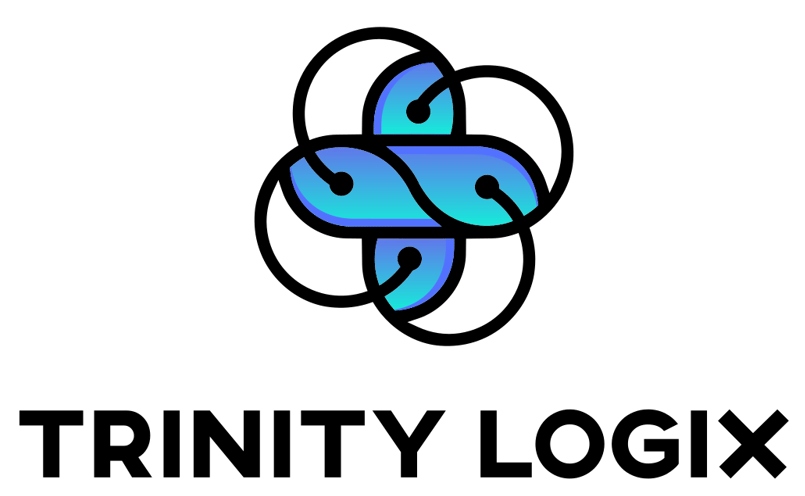If you do not properly backup your phone, you may run the risk of having that personal and confidential information unprotected and exposed or deleted in the event your cell phone becomes lost or stolen.
https://www.networkworld.com/article/3691709/backup-don-t-forget-cell-phones-used-for-work.html#tk.rss_all
Many people today have and use laptops, iPads, and cell phones mainly for personal use, but there are many out there who also use them for business purposes, especially in today’s world where there are many people who work remotely. Cell phones are used by over 90% of the population in the United States, mainly for person use. But, many of us depend on our cell phones for business use, as well. We use our cell phone to send out emails, manage Zoom conferences, keep a calendar of appointments, text and make calls. Depending on what your occupation is, some of the data that is used on cell phones for business use contains personal, private, sensitive information that relates to the actual business itself.
Even if you use your cell phone only for personal use, it is important to backup your phone regularly. Right now, research shows that only about 59% of users backup their cell phone “every once in a while.” It is recommended that a good practice is to backup your cell phone at least once a week. This is also very important if you use your cell phone for business purposes. If you do not properly backup your phone, you may run the risk of having that personal and confidential information unprotected and exposed or deleted in the event your cell phone becomes lost or stolen.
The best way to backup your device is by using a mobile device management system, especially if you use your phone for business purposes. Most companies use a mobile device management system, or MDM system, through its IT department, where they will be able to keep all your devices secure by using software to protect the data saved on your device. They will be able to monitor data, install applications, warranties and even track your device by using the phone’s GPS system. In the event a phone is stolen, the phone can be tracked and can even remotely lock or wipe the device before someone is able to obtain any protected data stored on the phone.
If your company doesn’t use an MDM system, the most commonly used backup today is syncing your phone to the cloud. This is done by syncing your applications (apps) to the app vendor (the place where you got the app to begin with). You can set this up to do it automatically, but sometimes that does not always work. On an iPhone, you need to go into your “app store” and go under your account and check your apps to make sure they have been recently updated. If they haven’t, then you need to manually click “update all.”
Another way to do this is to sync your phone to another device, such as your PC, laptop, iPad, etc. The backup is transferred to whatever device you choose and is available on both that device and your phone. The problem with this is, you need to remember to backup regularly. If you don’t backup for say six months, and you have downloaded, installed and updated a lot of apps in between that timeframe, and something happens to your phone, when you go to sync from your last backup, you will only be able to install what you had from the last backup.
You can also “root” your device, but that IS NOT recommended. If you have an Android and you go to root it, you stand to lose some security protections offered by Google. This is because what you are doing is getting access to the operating system and you can then modify the code or install additional software that normally isn’t allowed to be installed. Doing this on an Apple device is called “jailbreaking.” You also run the risk of losing all your data, voiding your devices warranty, and running the risk of having your phone hacked or accessible to malware.
Whatever method you decide to backup your phone, laptop, iPad, etc., it is essential that you remember to backup your device regularly. Whether you use your phone for personal use or business use, or both, backing up your device can save you in the long run from losing your data, as it is the only way to recover your information.