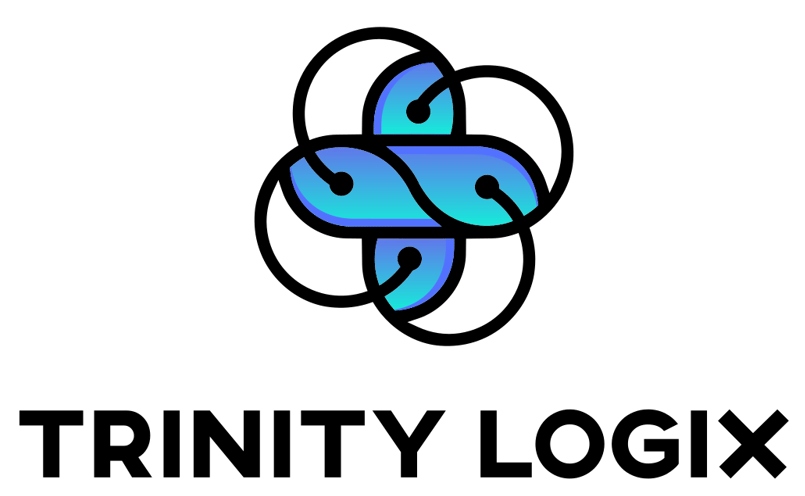A good way to keep your personal information that you keep online safe is to start out by having good antivirus software. Another way to keep your information online safe is to have strong passwords.
https://www.pcmag.com/picks/the-best-free-antivirus-protection
https://consumer.ftc.gov/articles/creating-strong-passwords-and-other-ways-protect-your-accounts
Since we are starting a brand-new year, we would like to give a refresher on keeping your online information safe. In 2023, over 233.9 million people were affected by cyber-attacks. Not only do these attacks cost companies a significant amount of money in fixing and recovery, but the information compromised in almost any attack contains some type of sensitive information such as names, addresses, phone numbers, financial information, HIPPA information, credit card numbers, passwords and so on. It’s not just big companies that get hacked. Small companies and everyday people can encounter an attack, too.
A good way to keep your personal information that you keep online safe is to start out by having good antivirus software. PC Mag rated AVG, Bitdefender, Avira and Microsoft Defender as the top 5 free antivirus protection for 2024 and they are compatible with PC, Mac, Android and iOS. They offer protection against phishing scams, viruses, trojans, malware detection and more. You can also opt to pay for antivirus protection, but you will find that most free software is better than those that you pay for. If you’re not sure which route you want to go, check out the free ones before deciding.
Another way to keep your information online safe is to have strong passwords. Here are a few suggestions on creating a strong password:
- Create a password that is long, at least 12 characters, and random. Mix your upper and lower case letters and use numbers and symbols. Don’t use words that are general in nature (names of people, date of birth, mother’s last name, products, etc.).
- Use a password manager. If you have a hard time remembering your passwords, there are password managers that can securely create and store your password but these often come with a fee. If you would choose to use a password manager, make sure you choose one that encrypts their data and uses two-factor authentication.
- Use a multi-factor authentication. You can do this by having a text message or email sent to you. Another way is to use an authentication app such as Duo. One way Duo works is, it sends a push notification to your phone or tablet when you (or someone else) tries to log in to your account.
- Don’t write your passwords down. We’ve all done it and we know we aren’t supposed to, but if you write it down, especially at work, the information can be easily discovered.
- Don’t share your passwords with other people.
- Don’t reuse old passwords.
- Pick security questions only you know. Again, nothing general here (mother’s maiden name, birthdate, city of birth). Make sure the question and answer are unique to you and only you would know.
- Change your passwords every so often. The rule of thumb used to be you would be prompted to change your passwords every three (3) months, but we have read pros and cons on this. You should use good judgment on this and monitor your passwords and online information. If you become aware that your information has been compromised in some way, you should change your password immediately and report the compromise.