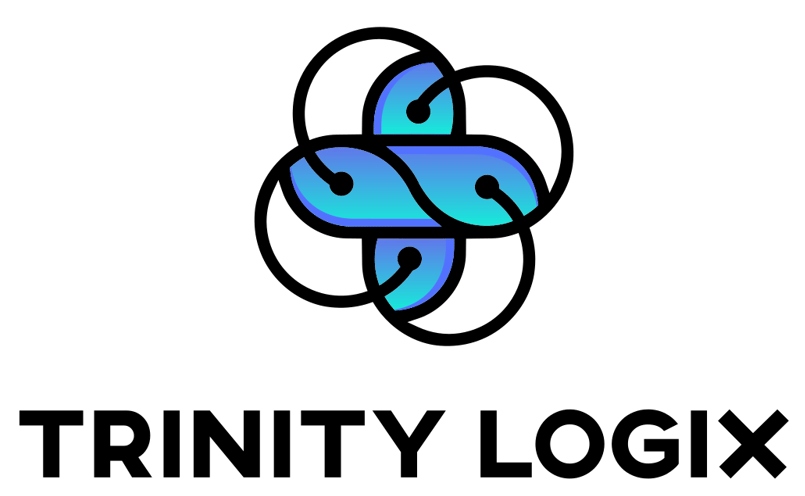The important thing to remember here for both the phone and the watch is, you must give consent to share or receive the information. Random people cannot walk up to other random people and hold their phone close to someone else’s phone or watch and steal their information without their knowledge. Apple has safeguarded this feature in several ways (and this goes for phones and watches).
https://www.cnet.com/tech/mobile/the-truth-about-namedrop-what-you-need-to-know/
If you have an iPhone or an iWatch, you’ve likely downloaded the iOS 17 update by now. Some of the updates were really cool, like being able to customize how you look on other iPhone user’s devices, more stickers to iMessage, updated search features in messages, and being able to FT on Apple TV. Those are just a few examples because the updates iOS 17 brings are too numerous to mention. One of the updates that has been getting a lot of attention, however, is the NameDrop feature. There have been many posts on social media about NameDrop, how it is a dangerous feature and how people can steal all of your contact information just by holding their phone near yours. Is that really true? Let’s discuss.
NameDrop is an extension of Apple’s AirDrop function. AirDrop has been around for quite some time and allows users to send and receive photos, documents, songs and other information via Wi-Fi and Bluetooth. Like AirDrop, NameDrop is a contact sharing feature that allows you to share your contact information with another iPhone or iWatch. So, how does it work for phones?
Before NameDrop, if you wanted to share your contact information with someone else, you would either send them a text with your information or give them your phone and let them put in their information as a new contact. NameDrop allows users to hold their iPhones close to one another so that contact information can be shared. Once the phones are paired, a contact card showing your email and phone number will pop up. You must then choose whether to “share” or “receive only” the information being exchanged by the phones. If you choose to “share” then your contact information will be shared to the other phone. If you choose to “receive only” then you will only accept the other iPhone user’s information. Once the data has been received, press “done,” and you’re finished.
NameDrop on the Apple Watch is similar to the phone. Both users need to be running Watch OS 10.1 or iOS 17. Simply bring your apple watch face-to face with someone else’s watch, or hold your watch close to an iPhone.
The important thing to remember here for both the phone and the watch is, you must give consent to share or receive the information. Random people cannot walk up to other random people and hold their phone close to someone else’s phone or watch and steal their information without their knowledge. Apple has safeguarded this feature in several ways (and this goes for phones and watches). First, the phones must be unlocked. A locked phone will not be able to share information. Second, the phones need to be held near each other, very closely, for several moments (the information can’t be shared via Bluetooth or Wi-Fi). If the phones are moved, the process stops. Third, the parties must consent and agree to share the information.
If you’re still not sold using NameDrop is safe, you can disable the feature. Go to your iPhone’s setting, select “general,” then select “airdrop.” You will then have the option to turn off the “bringing devices together” option. It is important to remember that technology is always advancing, and this is another way to network efficiently and effectively.